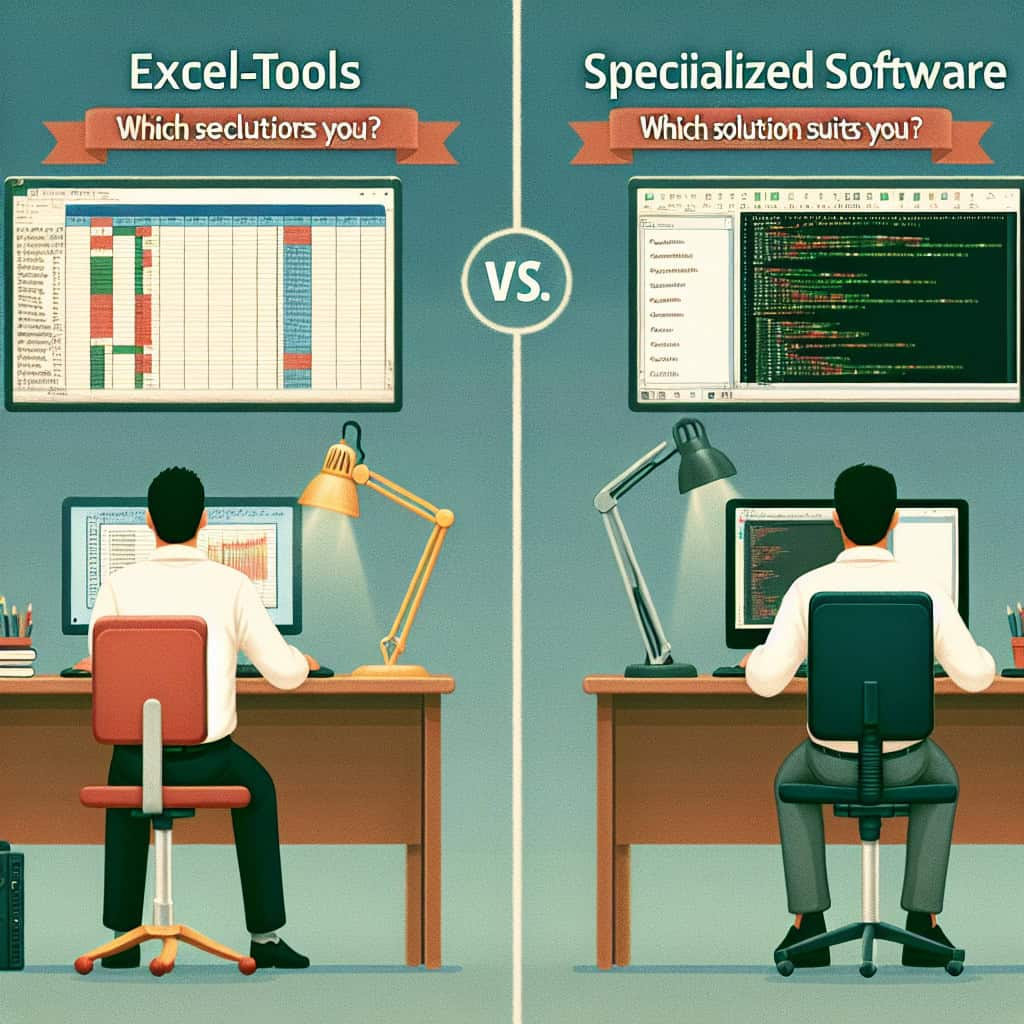When it comes to managing operating costs, many people are faced with the question of whether to use Excel or a specialised Software like CAFM? While Excel tools offer a cost-effective and familiar solution, specialised Software for the Operating cost accounting give you a decisive competitive advantage. But what is really the best choice for your specific needs? Let's dive into this topic together and find out which option suits you best.
- Flexibility: Excel spreadsheets are extremely customisable. You can customise your utility bill exactly as you wish. But with this freedom comes responsibility: it's up to you to enter all the formulas and calculations correctly. implement.
- User friendliness: Many of us have grown up with Excel - it just feels like a second home. However, this familiarity can also be deceptive; complex accounting processes can quickly lead to frustration if something doesn't work straight away.
- Automation: This is where specialised software comes up trumps! It often offers automated functions for operating cost accounting that can save you a lot of time and stress. Just think how great it would be if the tedious "Excel puzzle" was finally a thing of the past!
Ultimately, the decision depends on how much time and energy you want to invest in your Operating cost management would like to invest. If you are prepared to get to grips with the technology, a Operating cost accounting with Microsoft Excel be an excellent choice. However, when simplicity and Efficiency are a priority for you, specialised software could be the answer to your questions.
Because let's be honest: nobody has time to spend hours searching for errors in an Excel spreadsheet - especially when it comes to cost management! So let's work together to find out which solution not only suits your Efficiency but also ensures that the management system functions smoothly.
The role of Excel in operating cost accounting
Excel plays a central role in the Operating cost accountingespecially because for many companies it is the first tool that comes to mind. But is it really the best solution? Let's take a closer look at the versatile world of Excel in operating cost management.
The strengths of Excel
- Cost efficiency: Excel is often already part of your Office suite, which means you don't have to pay extra for software licences. This makes it the ideal choice for small businesses or start-ups that are just starting out.
- Adaptability: Regardless of whether you need a Operating cost statement Excel template or want to develop your own system - the possibilities are almost endless. You can use formulas and macros to customise your billing.
- Easy to use: Many users have spent years mastering Excel. This makes it easy to get started. You know already know how to format cells and create charts, but what about complex calculations?
The challenges of Excel
- Susceptibility to errors: A small error in a formula can have a major impact on your entire statement. Anyone who has ever noticed an inexplicable change in figures in the middle of a statement knows how frustrating this can be!
- Lack of Automation: While Excel offers some automation features, these are limited compared to specialised software. If you regularly use automated Operating cost accounting with Excel, you may quickly reach your limits.
Regardless of whether you Manage operating costs with Excel or opt for a specialised solution - it is always important to weigh up the options: What is the best fit for my company? Does it make more sense to invest time and resources in the development of an optimised Excel tool or should I fall back on tried and tested software solutions? The answer depends entirely on your individual needs.
Ultimately, you could say that Excel is like a Swiss army knife - versatile and useful! But sometimes you just need the right tool for the job. Job. And perhaps it's time to consider whether specialised software might not be the better choice after all? After all, it's all about working more efficiently and precisely!
Advantages of specialised software solutions
If you are considering whether specialised software solutions are the better choice for your Operating cost accounting you should take a look at some of the outstanding Advantages take a closer look. These tools are not only user-friendly, but also optimised for the specific requirements of facility management and cost management.
1. efficiency and speed
One of the greatest strengths of specialised software is its ability to automate processes. This means less manual input and less room for error. Imagine how much time you could save! If you work with an Excel tool for operating cost accounting, you have to do all the calculations yourself. This can quickly become confusing.
2. user-friendliness
Most specialised software solutions are intuitively designed and do not require in-depth knowledge of Excel. The user interfaces are often clearly structured and enable even newcomers to the field of Operating cost managementto become productive quickly.
3. data integrity and security
Specialised software often offers greater data security than Excel spreadsheets. With functions such as access controls, you can ensure that only authorised persons have access to certain data. Data can access. After all, you don't want anyone to accidentally mess up your accounts!
4. integration with other systems
Whether accounting software or CRM systems - specialised solutions can usually be better integrated into your existing IT infrastructure. This ensures a seamless exchange of information and reduces the need for manual work. Datatransmissions.
5. support from the provider
Compared to Excel, with specialised software you often have access to a support team to help you with questions or problems. So if something doesn't work, you have someone at your side - so much cooler than with Excel help!
6. adaptability to legal requirements
Specialised software is regularly updated to meet the latest legal requirements - a real plus! Whilst Excel may provide a good foundation, it could quickly become outdated when changes in legislation occur.
"The choice between Excel and specialised software is ultimately a question of priorities: Do you favour flexibility or efficiency? If the latter is your goal, investing in specialised solutions could be exactly what your company needs."
Let's be honest: While Excel is a great tool (yes, I have a Schw too), there are simply times when the right tool for the Job can make all the difference! Don't be afraid to take advantage of the benefits of specialised Operating cost accounting software to explore - it could prove to be a real time-saver!
Cost factors in the decision
When deciding between Excel tools and specialised software for operating cost accounting, there are a number of cost factors that you should definitely consider. These factors can affect not only your budget, but also the efficiency of your administrative processes.
1. acquisition and operating costs
- Excel: Most companies already have a licence for Microsoft Office, which means that using Excel does not incur any additional costs. Sounds tempting, right? But remember: there could be hidden costs, such as training for employees or long-term billing errors.
- Specialised software: You will have to reckon with licence fees. These are often higher than for Excel, but remember: the investment can pay off! Many providers offer flexible pricing models so that you can choose according to the size of your company and the functions you need.
2. time required for training and familiarisation
Regardless of whether you opt for an Excel tool for operating cost accounting or specialised software, the time spent on training is a decisive cost factor. While many users are already familiar with Excel, it can make sense to invest in training for specialised software. Often these programmes are designed to be so intuitive that the learning curve can be less than expected!
3. long-term maintenance and support costs
- Excel: Here you enter the Risk of errors themselves. An unexpected billing error can be costly in the long run! In addition, there is no official support - only your own Excel skills.
- Specialised software: In addition to regular updates, many providers offer customer service to help you with questions or technical problems. This can save you a lot of time and money in an emergency!
4. adaptability to changes in legislation
Companies are often subject to legal changes in the area of operating cost accounting. While specialised software is regularly updated to meet these requirements, it can be difficult to keep up to date with a self-developed software. Operating cost statement Excel template can quickly become complicated.
"Remember: cutting costs in the short term could be more expensive in the long term - plan wisely!"
Ultimately, it is important to recognise this: The decision between Excel and specialised software should not be based on immediate costs alone. Consider all of the above factors and think carefully about which solution will actually help you to manage your operating costs effectively and save time and resources in the process!
Use cases: When is which solution more advantageous?
The choice between Excel tools and specialised software depends heavily on your specific needs and use cases. Let's take a look at some scenarios where each solution has its own particular advantages. Advantages can unfold.
1. smaller companies or start-ups
For many small companies or start-ups that are just entering the world of Operating cost accounting Excel can be an ideal solution. Its ease of use and low initial costs make it an attractive tool. For example, if you only have one Operating cost statement Excel template for a few rental properties, you can get started quickly with Excel without having to invest in expensive software.
2. complex billing processes
However, if your operating cost accounting becomes more complex - think of many different rental properties with different cost centres - specialised software is often the better choice. These tools offer integrated functions for automating calculations and reporting, which saves you a lot of time and minimises sources of error.
3. frequent changes and adjustments
If your accounting guidelines change frequently or if new legal requirements need to be taken into account, specialised software is the right partner. The regular updates guarantee that you are always up to date - whereas Excel spreadsheets can quickly become confusing if you try to make all the adjustments manually.
4. teamwork and co-operation
If several people need to work on the utility bills at the same time, specialised software often offers a better user interface for collaboration. While Excel also has cloud functions, it often lacks centralised management functions that could make it easier to maintain an overview.
5. long-term scalability
Are you thinking long-term? If so, then specialised software could be a smart move! These solutions are designed to grow and evolve with your business. If you are planning to expand your property management or offer new services, specialised software will help you manage these projects more efficiently.
"Every solution has its strengths and weaknesses - it's important to carefully weigh up your company's requirements!"
Ultimately, there is no "one size fits all" solution. Think carefully: Where are you now? Where do you want to go? And which tools will best help you get there? Whether you start with a Operating cost management Excel or want to switch to specialised software soon - the most important thing is that your system runs efficiently and has your back!
Conclusion: Making the right decision for your company
The decision between Excel tools and specialised software for Operating cost accounting is anything but trivial. Both options have their advantages, and the right choice depends heavily on your individual needs. But how do you make the right decision for your company?
- Analyse the requirements: Start with a clear analysis of your requirements. How complex are your billing processes? Do you need a lot of customisation or is efficiency your main goal? If you regularly create short statements for a manageable number of rental properties, Excel may well be sufficient.
- Cost-benefit analysis: Consider not only the direct costs of the software, but also possible hidden costs due to errors or inefficient processes. A small error in your Operating cost statement Excel template can quickly lead to high follow-up costs!
- Future prospects: Think long-term! Where do you see your company in five years' time? If Growth is on your agenda, specialised software can help you react flexibly to changes and scale your processes.
"Sometimes it's better to invest in the right tool than to spend time and nerves searching for errors in the Excel jungle!"
Remember: the best solution is the one that fulfils your current needs as well as leaving room for future developments. Growth offers. It may sound like a cliché, but everyone has their own requirements - be it flexibility or efficiency. Ultimately, you should take your time to carefully weigh up your options and possibly even take advantage of a trial period.<!-Once you have made your decision or need more information, don't hesitate to explore the benefits of specialised software solutions (e.g. with CAFM - that would be something...?) to take a closer look. And if it turns out to be a good old Excel tool - no problem! It's all about what works best for your company.